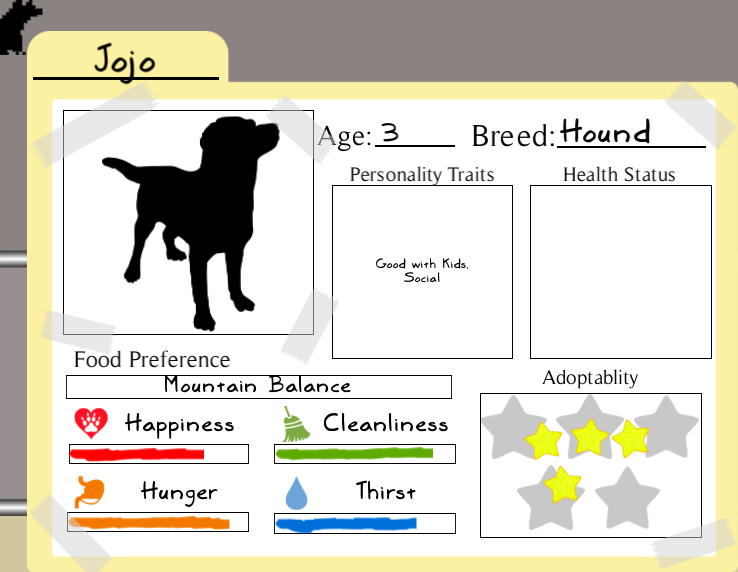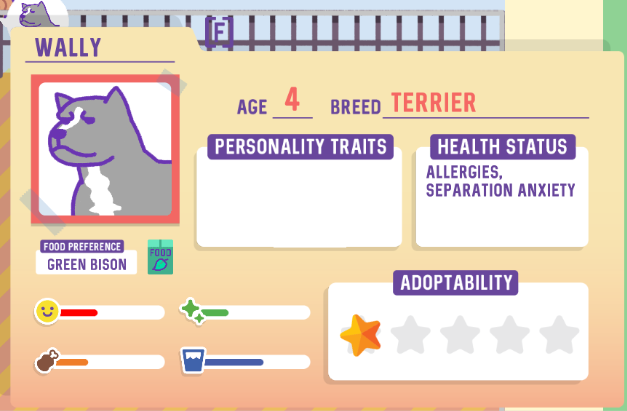As always, if you haven’t already, head over and join our discord to hear about new Dev Diaries as soon as they go up!

Catching Up
Sorry about the hiatus last month! We’ve been hard at work meeting some internal deadlines, but we have plenty to talk about this month! We are going to try and release some extra Diaries this month to make up for lost time. I thought we would start things up again by talking about a feature that has been in TTR since very nearly the beginning.
The File Folder
So, every dog in the game has a host of info that makes it unique. They have a unique name, a variety of traits and medical conditions, a favorite food, size and breed details, various needs, and even more juicy details that aren’t immediately obvious.
So how do we convey this information to the player? After all, one of our main goals is to create a connection between the player and the individual dogs in the shelter. A lot of work is going into trying to make them feel unique in the way they behave and interact, but we need to quickly contextualize some of this information for the player more concretely. That’s why we designed the Dog Folder.

The Dog Folder will almost always be on the screen for the player to use. It’s job is to summarize the important information of a given dog in an unobtrusive way. It can be toggled active/inactive with the ‘F’ key. When dogs are nearby, the focus marker transforms into an eyeglass and the folder slides into view.
Dog Data
So what data are we trying to present? Well, they can be broken up into three general categories.

General Info
This first section is all the info that describes ‘who’ the dog is. Their name, age, size, breed , appearance, and food preference. These aspects of the dog are static for the most part and are useful ways to organize dogs in the Dog Log tool on the computer.
Traits
The traits section provides some details on the dog’s personality and health status. Each trait has a hidden weight that affects adoptability positively or negatively. The health traits also includes their disease and vaccination information. Their traits collectively determine a dog’s adoptability ‘potential’ as represented by the number of grey stars in the next section. Stickers appear when the dog either has the disease or has been vaccinated against it.
This section can change pretty frequently. A dog’s traits can be affected by the things happening around them. They can develop traits, both positive and negative, as a result of their time in the shelter. The player will be notified about these changes via events.
Welfare
This last section is by far the most important. A dog’s welfare is determined by the average of their three needs and welfare determines a dog’s effective adoptability. As their welfare changes, so does their effective adoptability as shown by the filled in stars.
Ensuring a dog’s needs are met will give them the best chance to adoption that they can get, but if their welfare falls too low, they will be considered in neglect. At the end of each day, the player will be fined for each dog in neglect.

Takeaways
One of the most challenging parts of a game like management game like TTR is finding an effective approach to presenting data without damping the emotional goal. We’ve generally tried to use diegetic approaches to keep the player ‘present’ in the game. One of our biggest worries is the dogs to becoming ‘just data’ to the player. Hopefully by framing the data in proximity to the dog itself, presenting the necessary information as concisely and clearly as possible, and letting the AI and animation do a lot of ‘the talking’ we can make sure players know and love each dog in their shelters.
Obviously this balance isn’t vital for every game. Plenty of great games are text and numbers heavy. But I think it’s worth considering the ways we can contextualize data in games and what impact that can impart to the player.
This was a fairly specific dev diary, but as you can see from the gallery at the top of the post, the Dog Folder mechanic has been in the game a long time and gone through several iterations. Much of the content has been present since the beginning but is there anything that you would love to see added to this UI element?
– Tanner